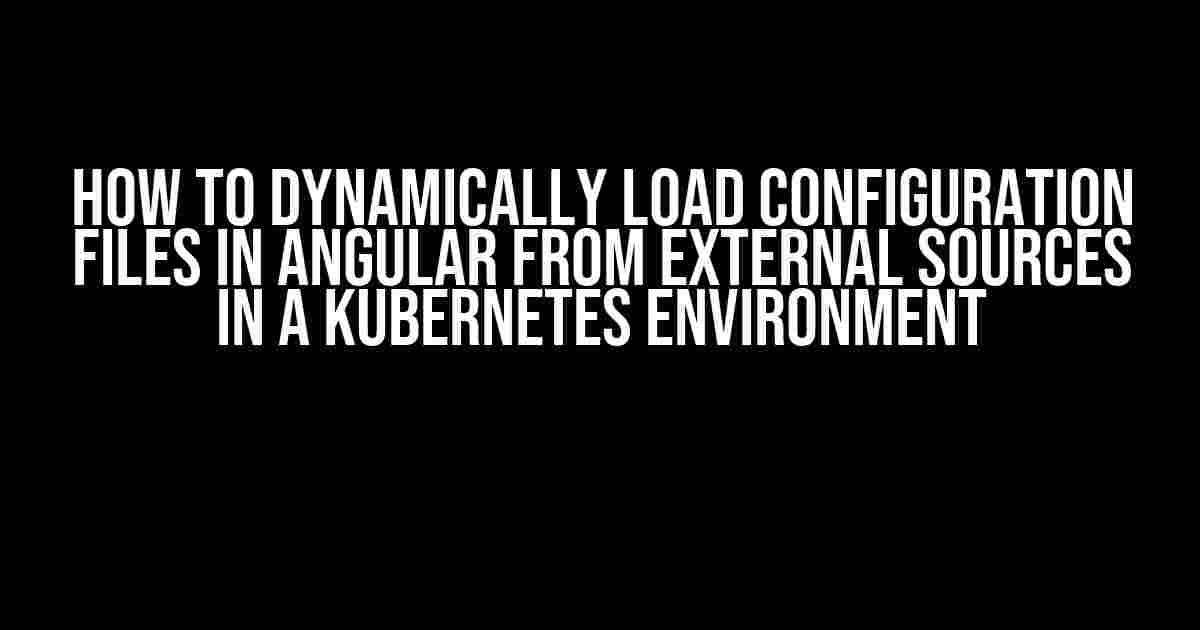Angular applications, like any other complex software system, require configuration files to function properly. These configuration files contain essential settings, such as API endpoints, database connections, and other environment-specific details. However, hardcoding these configurations can lead to inflexibility and maintenance nightmares. That’s where dynamic configuration loading comes into play. In this article, we’ll explore how to dynamically load configuration files in Angular from external sources in a Kubernetes environment.
- Why Dynamic Configuration Loading Matters
- External Configuration Sources
- Angular Configuration Loading Strategies
- Implementation: Using the APP_INITIALIZER Token
- Implementation: Creating a Custom Configuration Service
- Implementation: Utilizing Environment Variables
- Best Practices and Considerations
- Conclusion
Why Dynamic Configuration Loading Matters
In a Kubernetes environment, configurations can change dynamically based on the deployment environment, user roles, or other factors. Hardcoded configurations won’t cut it in such scenarios. Dynamic configuration loading allows you to:
- Decouple application logic from environment-specific settings
- Easily switch between different environments (e.g., dev, prod, staging)
- Implement role-based access control and feature toggles
- Simplify maintenance and updates
External Configuration Sources
In a Kubernetes environment, you can load configuration files from various external sources, such as:
- ConfigMaps: Kubernetes-native storage for configuration data
- Secrets: Encrypted storage for sensitive configuration data
- External configuration servers: Third-party services, such as Apache ZooKeeper or HashiCorp’s Consul
- Cloud-based configuration stores: Amazon S3, Google Cloud Storage, or Microsoft Azure Blob Storage
Angular Configuration Loading Strategies
Angular provides several ways to load configurations dynamically. We’ll focus on the following strategies:
- Using the APP_INITIALIZER token: A built-in Angular mechanism for loading configurations during application initialization
- Creating a custom configuration service: A dedicated service for loading and managing configurations
- Utilizing environment variables: Injecting configurations through environment variables
Implementation: Using the APP_INITIALIZER Token
To use the APP_INITIALIZER token, you’ll need to:
- Create a configuration loader function
- Register the loader function with the APP_INITIALIZER token
- Use the loaded configuration in your Angular application
import { APP_INITIALIZER } from '@angular/core';
export function loadConfig(): () => Promise<any> {
return () => {
// Load configuration from an external source (e.g., ConfigMap, Secrets)
return fetch('https://example.com/config')
.then(response => response.json())
.then(config => {
// Initialize the application with the loaded configuration
return config;
});
};
}
@NgModule({
providers: [
{
provide: APP_INITIALIZER,
useFactory: loadConfig,
multi: true
}
]
})
export class AppModule {}
Implementation: Creating a Custom Configuration Service
To create a custom configuration service, you’ll need to:
- Create a configuration service class
- Inject the service into your Angular components
- Use the service to load and retrieve configurations
import { Injectable } from '@angular/core';
import { HttpClient } from '@angular/common/http';
@Injectable({
providedIn: 'root'
})
export class ConfigService {
private config: any;
constructor(private http: HttpClient) { }
loadConfig(): Promise<any> {
return this.http.get('https://example.com/config')
.toPromise()
.then(config => {
this.config = config;
return config;
});
}
getConfig(): any {
return this.config;
}
}
Implementation: Utilizing Environment Variables
To use environment variables, you’ll need to:
- Define environment variables in your Kubernetes deployment (e.g., using a ConfigMap)
- Inject the environment variables into your Angular application
- Use the environment variables to configure your application
import { Component, Inject } from '@angular/core';
import { MATRICULA_CONFIG } from './config.constants';
@Component({
selector: 'app-example',
template: 'Loaded configuration: {{ config | json }}
'
})
export class ExampleComponent {
config: any;
constructor(@Inject(MATRICULA_CONFIG) private environmentConfig: any) {
this.config = environmentConfig;
}
}
Best Practices and Considerations
When implementing dynamic configuration loading in an Angular application, keep the following best practices and considerations in mind:
| Best Practice | Description |
|---|---|
| Separate configuration from code | Avoid hardcoding configurations and separate them from your application code. |
| Use secure storage for sensitive data | Store sensitive configuration data, such as API keys or database credentials, in secure storage like Secrets or encrypted ConfigMaps. |
| Implement caching and refresh mechanisms | Cache loaded configurations to reduce the number of requests to external sources and implement refresh mechanisms to ensure configuration updates are propagated. |
| Monitor and log configuration changes | Monitor and log configuration changes to ensure auditability and detect potential issues. |
Conclusion
In this article, we’ve explored the importance of dynamic configuration loading in an Angular application deployed in a Kubernetes environment. We’ve discussed various strategies for loading configurations from external sources, including the APP_INITIALIZER token, custom configuration services, and environment variables. By following best practices and considering security, caching, and logging, you can implement a robust and flexible configuration management system for your Angular application.
Remember to stay flexible and adaptable, as your configuration management needs may evolve over time. By dynamic loading configurations from external sources, you’ll be well-equipped to tackle the challenges of modern software development in a Kubernetes environment.
Frequently Asked Question
Get ready to tackle the challenge of dynamically loading configuration files in Angular from external sources in a Kubernetes environment! Here are the answers to the top 5 questions that’ll get you started.
Q1: What are the benefits of loading configuration files from external sources in a Kubernetes environment?
By loading configuration files from external sources, you can decouple your application’s configuration from your code, making it easier to manage and update settings without requiring a rebuild or redeployment. This approach also enables you to keep sensitive configuration data separate from your codebase, improving security and maintainability.
Q2: How do I configure Kubernetes to load configuration files from an external source?
You can configure Kubernetes to load configuration files from an external source using ConfigMaps or Secrets. These objects store configuration data as key-value pairs or files, which can be consumed by your Angular application. You can create ConfigMaps or Secrets using the Kubernetes CLI or by defining them in YAML or JSON files.
Q3: How do I dynamically load configuration files in my Angular application?
You can dynamically load configuration files in your Angular application using the Angular CLI’s built-in support for environment files or by creating a custom configuration loader. The environment file approach involves creating separate configuration files for different environments (e.g., dev, prod, staging) and loading them based on the current environment. A custom configuration loader can be implemented using a service that fetches configuration data from an external source and provides it to your application.
Q4: How do I inject configuration data into my Angular components?
You can inject configuration data into your Angular components using a service that provides the configuration data. This service can be injected into your components using the Angular Dependency Injection system, allowing you to access the configuration data throughout your application.
Q5: What are some best practices for managing configuration files in a Kubernetes environment?
Some best practices for managing configuration files in a Kubernetes environment include using version control for your configuration files, separating sensitive and non-sensitive configuration data, and using encryption to protect sensitive data. Additionally, consider implementing a rolling update strategy to minimize downtime when updating configuration files.