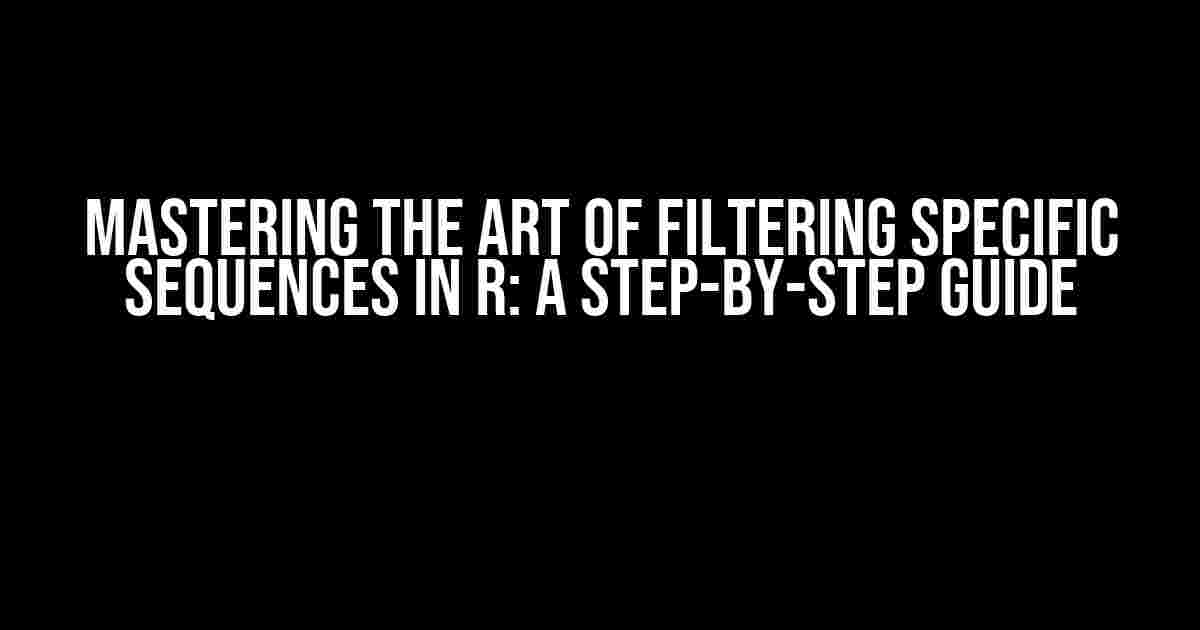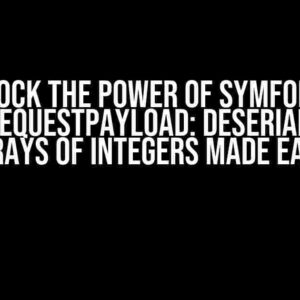Are you tired of sifting through mountains of data, only to find the specific sequences that matter most? Look no further! In this comprehensive guide, we’ll delve into the world of filtering specific sequences in R, providing you with the skills and expertise to extract the insights you need.
Why Filtering Specific Sequences Matters
In the realm of data analysis, filtering specific sequences is a crucial step in identifying patterns, trends, and correlations. By targeting specific sequences, you can:
- Uncover hidden relationships between variables
- Identify anomalies and outliers
- Streamline data processing and visualization
- Improve model accuracy and prediction
The Basics of Sequence Filtering in R
In R, sequence filtering involves using various techniques to extract specific sequences from a dataset. The most common approaches include:
- Pattern matching using regular expressions
- Substring extraction using indexing and slicing
- Logical operations using conditional statements
Regular Expressions: The Powerhouse of Pattern Matching
Regular expressions (regex) are a powerful tool for pattern matching in R. By using regex, you can search for specific sequences, extract substrings, and even replace characters. Here’s a simple example:
R
library(stringr)
# Sample sequence
seq <- "ATGCGCTAGCTAGCT"
# Extract sequences containing "GCT"
matches <- str_extract_all(seq, "GCT")
# Print the matches
matches
In this example, we use the `str_extract_all` function from the `stringr` package to extract all occurrences of the sequence “GCT” from the sample sequence.
Substring Extraction: Slicing and Dicing Sequences
Substring extraction is another effective way to filter specific sequences in R. By using indexing and slicing, you can extract specific parts of a sequence. Here’s an example:
R
# Sample sequence
seq <- "ATGCGCTAGCTAGCT"
# Extract the 3rd to 5th characters
substring <- substr(seq, 3, 5)
# Print the substring
substring
In this example, we use the `substr` function to extract the 3rd to 5th characters of the sample sequence, resulting in the substring “GCG”.
Logical Operations: Conditional Filtering
Logical operations are a versatile way to filter specific sequences in R. By using conditional statements, you can filter sequences based on specific criteria. Here’s an example:
R
# Sample sequence
seq <- c("ATGCGCTAGCTAGCT", "GCTAGCTAGCT", "ATCGCTAGCT")
# Filter sequences containing "GCT"
filtered_seq <- seq[grepl("GCT", seq)]
# Print the filtered sequences
filtered_seq
In this example, we use the `grepl` function to search for sequences containing the substring “GCT” and filter the results using a conditional statement.
Advanced Filtering Techniques
Now that we’ve covered the basics, let’s dive into some advanced filtering techniques using R.
Using Bioconductor Packages
Bioconductor is a collection of R packages specifically designed for genomic data analysis. Here’s an example of using the `Biostrings` package to filter specific sequences:
R
library(Biostrings)
# Sample sequence
seq <- "ATGCGCTAGCTAGCT"
# Create a DNAString object
dna <- DNAString(seq)
# Filter sequences containing "GCT"
filtered_dna <- grep("GCT", dna, ignore.case = TRUE)
# Print the filtered sequences
filtered_dna
In this example, we use the `DNAString` function from the `Biostrings` package to create a DNAString object and then filter sequences containing “GCT” using the `grep` function.
Using Data.table
The `data.table` package provides an efficient way to filter large datasets. Here’s an example:
R
library(data.table)
# Sample data
dt <- data.table(Seq = c("ATGCGCTAGCTAGCT", "GCTAGCTAGCT", "ATCGCTAGCT"))
# Filter sequences containing "GCT"
dt[GCT %in% Seq, ]
# Print the filtered sequences
dt
In this example, we use the `data.table` package to filter sequences containing “GCT” using the `%in%` operator.
Best Practices for Filtering Specific Sequences in R
When filtering specific sequences in R, keep the following best practices in mind:
- Use regex judiciously, as it can be computationally expensive
- Optimize your code using efficient data structures and algorithms
- Validate your results using multiple filtering techniques
- Document your code and results for reproducibility
Conclusion
Filtering specific sequences in R is a powerful skill that can unlock new insights and discoveries in data analysis. By mastering the techniques outlined in this guide, you’ll be able to extract the sequences that matter most and take your data analysis to the next level. Remember to practice, experiment, and stay up-to-date with the latest advancements in R and genomics.
| Technique | Description |
|---|---|
| Regular Expressions | Pattern matching using regex |
| Substring Extraction | Slicing and dicing sequences |
| Logical Operations | Conditional filtering using conditional statements |
| Bioconductor Packages | Using specialized packages for genomic data analysis |
| Data.table | Efficient filtering using data.table |
Happy filtering!
Frequently Asked Question
Get ready to filter like a pro! Here are the top 5 questions and answers about filtering specific sequences in R.
How do I filter a sequence based on a specific pattern in R?
You can use the `grepl()` function in R to filter a sequence based on a specific pattern. For example, if you want to filter a character vector `x` that contains the pattern “ATG”, you can use the following code: `x[grepl(“ATG”, x)]`. This will return all elements in `x` that contain the pattern “ATG”.
Can I filter a sequence based on multiple patterns in R?
Absolutely! You can use the `|` operator to filter a sequence based on multiple patterns in R. For example, if you want to filter a character vector `x` that contains either the pattern “ATG” or “TAG”, you can use the following code: `x[grepl(“ATG|TAG”, x)]`. This will return all elements in `x` that contain either of the patterns “ATG” or “TAG”.
How do I filter a sequence based on a specific length in R?
You can use the `nchar()` function in R to filter a sequence based on a specific length. For example, if you want to filter a character vector `x` that has a length of exactly 10 characters, you can use the following code: `x[nchar(x) == 10]`. This will return all elements in `x` that have a length of 10 characters.
Can I filter a sequence based on a specific range of lengths in R?
Yes, you can! You can use the `>` and `<` operators to filter a sequence based on a specific range of lengths in R. For example, if you want to filter a character vector `x` that has a length between 5 and 10 characters, you can use the following code: `x[nchar(x) >= 5 & nchar(x) <= 10]`. This will return all elements in `x` that have a length between 5 and 10 characters.
How do I filter a sequence based on a specific context in R?
You can use the `sub()` function in R to filter a sequence based on a specific context. For example, if you want to filter a character vector `x` that has the pattern “ATG” followed by “CCC”, you can use the following code: `x[grepl(“ATGCCC”, x)]`. This will return all elements in `x` that contain the pattern “ATGCCC”. You can also use regular expressions to specify more complex contexts.